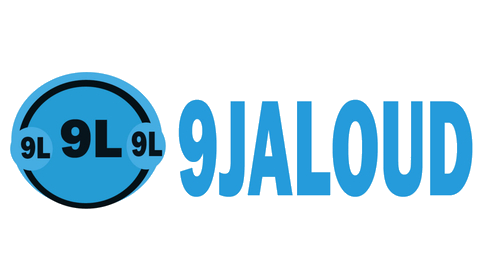Hey Technicians Our dear 9mobile free browsing is back , without wasting much time i will share with you the configuration settings so you can Rock this!

Requirements
Settings for 9mobile Latest Free Browsing Cheats with Anonytum VPN
Here Is the ScreenShot


This 9mobile free browsing is capped at 60MB, please share your comment with us
Click Here To Like 9Jatechs Free Browsing Page on Facebook

Requirements
- 9mobile Sim
- Download Anonytum VPN From Playstore
Settings for 9mobile Latest Free Browsing Cheats with Anonytum VPN
- Lunch your Anonytum VPN
- Click on Sheath Settings
- Turn on sheath Settings on/off
- Connection protocol Choose Http
- Turn on Custom TCP/HTTP Header
- Click on edit Custom TCP/HTTP header
- port: 8081 or 7254
- URL Host: 10.71.184.6:8080/html/www/resources/templates/default/lbar_en/images/logo3.png?V=1500452598653
- Request Method Post
- Injection Method :Normal
- Tick on Keep alive and Useragent
- Click on Generate and Save
- Connect Your Anonytum
Here Is the ScreenShot


This 9mobile free browsing is capped at 60MB, please share your comment with us
Click Here To Like 9Jatechs Free Browsing Page on Facebook