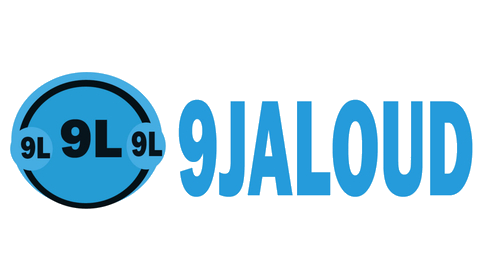Do you aware that you can create fake Facebook,WhatsApp And Twitter conversation with easy steps?

1. Yazzy:- Most people don't know about this application till now but some are already funning,deceiving and fooling is friends with the app called Yazzy so click this link to download Yazzy.
2. After you download this app open it,right now you are in the sea of tricking.
3. To create fake WhatsApp conversation:-Click New WhatsApp,click the plus button to create any conversation.
i. Received Message:- Click the received message button,type in the message you wish to receive.
ii. Sent Message:- Click the sent message button,type in the message you wish to send.
iii. Received Image:- Click the received image button,select the image you wish to receive.
iv. Sent Image:- Click the sent image button,select the image you wish to send.
v. Other:- Click other if you wish to include date.
vi. How to select the image of the person using WhatsApp:- Click the white circle and select your image.
vii. Name of the user:- Click Yazzy shown on the screen and type in your name.
viii. How to display offline or online status:- Click online text shown on the screen and type your wish.
ix. Click save button to save.

4. To create fake Facebook Conversation:- Click Facebook status.
i. Name:- Type in the profile name you wish to show.
ii. Status:- Click the status text to type your status.
iii. Hour:- Leave it like that or if you wish to to change click “An hour ago" and type in your time.
iv. Number:- The number of likes you wish to show e.g 100.
v. Image:- Click the white square and select your image.
vi. Swipe right to edit comments.
vii. Name:- Type in the name of commenter.
viii. Comment:- Type in the comment you wish to show.
ix. Like:- Type in the numbers of like you wish.
x. Date:- Type in the date when the person comment.
xi. Image:- Click the white square to select the commenter image.
xii. Plus Button:- Click the button to add comment to your status.Note you can add more than 1 Comment in the status by this button.
xiii. Swipe right to save or preview.
xiv. Click Preview button to view your work.
xv. Click Save button to save your work.

5. To create fake Twitter conversation:- Click tweet.
i. Name:- The twitter name you wish to display.
ii. Username:- Twitter username you wish to display.
iii. Tweet:- Type in your tweet.
iii. Date:- Type in the date you wish to display.
iv. Image:- Click the oval shape to select your image.
v. Follow:- Turn ON or OFF the following if you like.
vi. Swipe right to preview or save.

Note:- This app doesn't require Internet connection at all.
We lose the fear of making decisions, great and small,as we realize that should our choice prove wrong we can,if we will,learn from the experience.Should our decision be the right one ,we can thank God for giving us the courage and courage that caused us to act.
try yours today