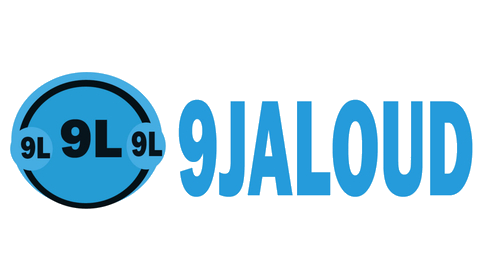COMPUTER-Obj-ANSWERS
1BCDABBAADD
11CBBBCEAEAB
21EBCCBCABCA
31CCCDCBABBB
41DDCADAAEEB
51CAEADEBADC
*1ai)*
THESE ARE THE STEPS TO CREATE A DATABASE IN MICROSOFT ACCESS
i) open Microsoft access
ii) click blank database
iii) click create when prompted
iv) click the external data
v) click new data source
vi) select file
vii) select excel
viii) click browse
ix) select an excel spreadsheet
x) click open
xi) specify how to transfer to the data
xii) Click OK
xiii) select a sheet
xiv) click next
xv) enable column headings
xvi) click next
xvii) edit your spreadsheet columns and fields if needed
xviii) click next
xix) set the primary key for the database
xx) click next
xxi) add a name
xxiii) click finish
xxiii) click close
*1aii)*
FIELD WHICH IS MOST SUITABLE PRIMARY KEY IS THE *SERIAL NUMBER FIELD*
*1 b)*
i) Keep software up to date
ii )Beware of error messages
iii)Validate on both sides
iv)Avoid file uploads
==================
*(2ai)*
Firmware is a specific class of computer software that provides the low - level control for the device's specific hardware.
Firmware is held in non-volatile memory devices such as ROM, EPROM, or flash memory.
*(2aii)*
Proprietary software is software that is owned by an individual or a company (usually the one that developed it). There are almost always major restrictions on its use, and its source code is almost always kept secret.
*(2b)*
(i)Hard drive
(ii) SD card
(iii) CD
(iv) DVD
*(2c)*
In a tabular form:
Under MAGNETIC STORAGE:
(i) Magnetic storage device Stores data in magnetic form.
(ii) Magnetic storage device has high storage capacity
Under MAGNETIC STORAGE:
(i) Optical storage device stores data optically and use laser to read/write
(ii) Optical storage device has less storage than hardisk
=======================================================
*(3ai)*
(i) Protocol: Different protocols can affect the transfer rates by bottle necking the drive. For example, a solid state drive on IDE is a really bad idea because the maximum speed of IDE is just over 120 MB/s. Sometimes slower for the slave drive.
(ii) Length of cable: A Cat 5e cable at over 50m (tested) will only transfer 100 MB/s. I’ve seen shorter cables that can reach 1 GB/s.
(iii) Busy system: A system at full CPU load may not receive as fast as the device can send.
(iv) Drive capacity: For flash storage devices (Solid state drives), the fuller they are, the slower they get.
(v) Age: Solid state drives, CDs, and some other media get slower as the years pass. Or maybe just in comparison to that new hard drive you bought.
*(3aii)*
(i) Memory Address Register(MAR)
(ii) Accumulator register
*(3aiii)*
Accumulator register: This register is used for storing the intermediate arithmetic and logic results that are produced by the system. When the CPU will generate some results after the processing then all the results will be stored into the AC register
*(3bi)*
ASCII - American Standard Code for Information Interchange
*(3bii)*
BCD - Binary coded decimal
==================================================
*(4ai)*
Presentation package is a software package suites that contain program designed to accompany the speaker when he makes a presentation. It has an effective multimedia tool as it combines text, sound, images and videos on one or more slides. presentative package are used to create presentations, quizzes, information points and many more multimedia products.
*(4aii)*
(i) Text
(ii) Images
(iii) Sound
(iv) Video
*(4bi)*
Design theme: These are design templates that can be applied to an entire presentation that allow for consistency throughout the presentation. To add a theme to a presentation, First click design tab, secondly choose one of the displayed theme or click the galleries button
*(4bii)*
Slide sorter: This is a nice feature that allow you to make global changes to the PowerPoint presentation as well
as reviewing the overall presentation with small slide thumbnails. You use Slide Sorter view to reorganize, insert, delete and copy the presentation slides.
*4 ci)*
4328 + 7658 =14178
*4 cii)*
21468+ 438= 22118
==================================================
(6ai)
*(6aii)*
(i) For loop
(ii) While loop
*(6bi)*
(i) For maintaining accounts and managing financial transactions
(ii) Speed and accuracy
(iii) For easy access of information
(iv) Easy to update records
(v) Requires less space for storage
(vi) Improves data security and privacy
*(6bii)*
(i) Special Keys - Ctrl, Shift, Caps Lock
(ii) Function Keys - F1, F2, F3,
(iii) Navigation keys - Page up, Page down, Home, End
(iv) Command Keys - Backspace
1BCDABBAADD
11CBBBCEAEAB
21EBCCBCABCA
31CCCDCBABBB
41DDCADAAEEB
51CAEADEBADC
*1ai)*
THESE ARE THE STEPS TO CREATE A DATABASE IN MICROSOFT ACCESS
i) open Microsoft access
ii) click blank database
iii) click create when prompted
iv) click the external data
v) click new data source
vi) select file
vii) select excel
viii) click browse
ix) select an excel spreadsheet
x) click open
xi) specify how to transfer to the data
xii) Click OK
xiii) select a sheet
xiv) click next
xv) enable column headings
xvi) click next
xvii) edit your spreadsheet columns and fields if needed
xviii) click next
xix) set the primary key for the database
xx) click next
xxi) add a name
xxiii) click finish
xxiii) click close
*1aii)*
FIELD WHICH IS MOST SUITABLE PRIMARY KEY IS THE *SERIAL NUMBER FIELD*
*1 b)*
i) Keep software up to date
ii )Beware of error messages
iii)Validate on both sides
iv)Avoid file uploads
==================
*(2ai)*
Firmware is a specific class of computer software that provides the low - level control for the device's specific hardware.
Firmware is held in non-volatile memory devices such as ROM, EPROM, or flash memory.
*(2aii)*
Proprietary software is software that is owned by an individual or a company (usually the one that developed it). There are almost always major restrictions on its use, and its source code is almost always kept secret.
*(2b)*
(i)Hard drive
(ii) SD card
(iii) CD
(iv) DVD
*(2c)*
In a tabular form:
Under MAGNETIC STORAGE:
(i) Magnetic storage device Stores data in magnetic form.
(ii) Magnetic storage device has high storage capacity
Under MAGNETIC STORAGE:
(i) Optical storage device stores data optically and use laser to read/write
(ii) Optical storage device has less storage than hardisk
=======================================================
*(3ai)*
(i) Protocol: Different protocols can affect the transfer rates by bottle necking the drive. For example, a solid state drive on IDE is a really bad idea because the maximum speed of IDE is just over 120 MB/s. Sometimes slower for the slave drive.
(ii) Length of cable: A Cat 5e cable at over 50m (tested) will only transfer 100 MB/s. I’ve seen shorter cables that can reach 1 GB/s.
(iii) Busy system: A system at full CPU load may not receive as fast as the device can send.
(iv) Drive capacity: For flash storage devices (Solid state drives), the fuller they are, the slower they get.
(v) Age: Solid state drives, CDs, and some other media get slower as the years pass. Or maybe just in comparison to that new hard drive you bought.
*(3aii)*
(i) Memory Address Register(MAR)
(ii) Accumulator register
*(3aiii)*
Accumulator register: This register is used for storing the intermediate arithmetic and logic results that are produced by the system. When the CPU will generate some results after the processing then all the results will be stored into the AC register
*(3bi)*
ASCII - American Standard Code for Information Interchange
*(3bii)*
BCD - Binary coded decimal
==================================================
*(4ai)*
Presentation package is a software package suites that contain program designed to accompany the speaker when he makes a presentation. It has an effective multimedia tool as it combines text, sound, images and videos on one or more slides. presentative package are used to create presentations, quizzes, information points and many more multimedia products.
*(4aii)*
(i) Text
(ii) Images
(iii) Sound
(iv) Video
*(4bi)*
Design theme: These are design templates that can be applied to an entire presentation that allow for consistency throughout the presentation. To add a theme to a presentation, First click design tab, secondly choose one of the displayed theme or click the galleries button
*(4bii)*
Slide sorter: This is a nice feature that allow you to make global changes to the PowerPoint presentation as well
as reviewing the overall presentation with small slide thumbnails. You use Slide Sorter view to reorganize, insert, delete and copy the presentation slides.
*4 ci)*
4328 + 7658 =14178
*4 cii)*
21468+ 438= 22118
==================================================
(6ai)
*(6aii)*
(i) For loop
(ii) While loop
*(6bi)*
(i) For maintaining accounts and managing financial transactions
(ii) Speed and accuracy
(iii) For easy access of information
(iv) Easy to update records
(v) Requires less space for storage
(vi) Improves data security and privacy
*(6bii)*
(i) Special Keys - Ctrl, Shift, Caps Lock
(ii) Function Keys - F1, F2, F3,
(iii) Navigation keys - Page up, Page down, Home, End
(iv) Command Keys - Backspace