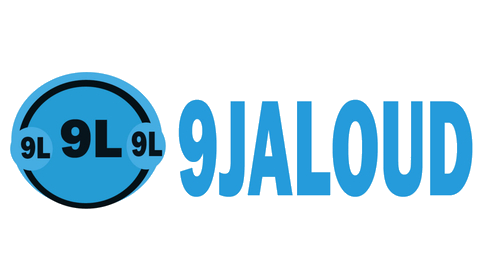There are 4 ways to go about checking your data balance on glo network, check them out below.
CHECKING DATA BALANCE VIA SMS
To receive your Glo data balance and other subscription details, just send INFO to 127. You will get an SMS containing everything you need to know about your current subscription: balance and expiry date.
CHECKING VIA USSD CODE
You can also check your glo data by dialing *777#.
Then you press the number selection that corresponds with your Glo subscription. Select “manage data” and then select “Data Balance”. Then wait patiently for a reply message from Globacom Network.
CHECKING USING DIRECT USSD CODE
To use Globacom USSD for checking data balance: kindly dial *127*0#.
Information about your data balance and when it will expire will be displayed on your phone screen.
USING HIS GLO PORTAL
You can also check your data balance on Glo HIS Portal, a self-service portal you can use to manage your Internet plan. Visit http://hsi.glo.com to access the Glo HIS Portal which available only on the Globacom Network. That means you cannot access the website on other mobile and Internet networks..