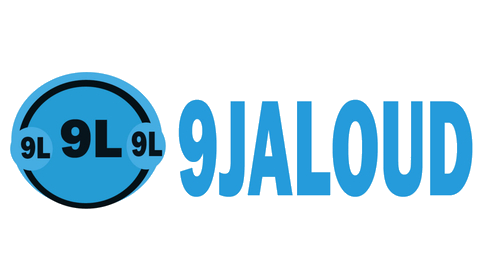Requirements:
1. Make sure you have Rooted your android phone, If you have not you can read these on how to root your android phone.
2. Download and Install Xposed Installer.
3. Download and Install IMEI Changer.
4. Non-MTK Devices like: Samsung, HTC, Sony, LG e.t.c.
Procedures:
Open the Xposed Installer and navigate to FrameWork.
It will ask for SuperUser Permission, grant it to let it accomplished it mission.
Click on the Install/Update button it will ask for a Reboot, please let it reboot.
After Rebooting, Open the application and go to MODULES.
You should see your Installed Modules, We are looking for IMEI CHANGER, just like the picture below, Just tick it and Reboot.
Now that you have finish rebooting go to the IMEI CHANGER application in your menu or app list. Your default IMEI will be written in RED COLOUR, with a bold font so big that even a blind man can see it.
I will advice you to write down the Original
IMEI and also make a screenshot of this screen just like mine and save to your SD CARD. Now you have to paste your IMEI in the empty Box and click on APPLY . You don't need to Reboot your phone to apply the new IMEI just turn ON and OFF the
AIRPLANE MODE and you can see your new
IMEI applied.
1. Make sure you have Rooted your android phone, If you have not you can read these on how to root your android phone.
2. Download and Install Xposed Installer.
3. Download and Install IMEI Changer.
4. Non-MTK Devices like: Samsung, HTC, Sony, LG e.t.c.
Procedures:
Open the Xposed Installer and navigate to FrameWork.
It will ask for SuperUser Permission, grant it to let it accomplished it mission.
Click on the Install/Update button it will ask for a Reboot, please let it reboot.
After Rebooting, Open the application and go to MODULES.
You should see your Installed Modules, We are looking for IMEI CHANGER, just like the picture below, Just tick it and Reboot.
Now that you have finish rebooting go to the IMEI CHANGER application in your menu or app list. Your default IMEI will be written in RED COLOUR, with a bold font so big that even a blind man can see it.
I will advice you to write down the Original
IMEI and also make a screenshot of this screen just like mine and save to your SD CARD. Now you have to paste your IMEI in the empty Box and click on APPLY . You don't need to Reboot your phone to apply the new IMEI just turn ON and OFF the
AIRPLANE MODE and you can see your new
IMEI applied.