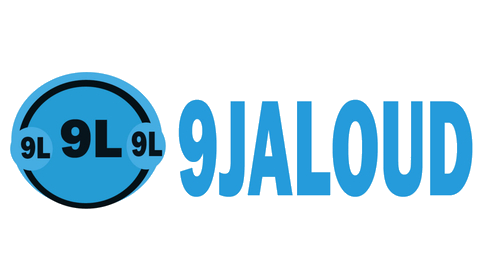Android’s lock screen is one of the best things about it. It provides instant access to various applications and gives us notifications on various apps. But when we are dealing with sensitive data, Lock screen doesn’t seem to be a safe place. For example if you receive a text message from google on latest OTP, or your bank details message, things like can be seen even with lock screen on. What if the intruder manages to peek and watch your personal messages ?. Today In this article we will see how you can hide sensitive information on the lock screen and guide you through with screenshot
First go to Settings menu either from notification tray or from the settings app.
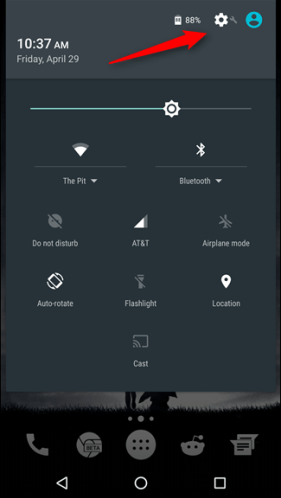
Inside the Settings menu, scroll down and under the Device section, select “Sound & notification.”

Inside the Settings menu, scroll down and under the Device section, select “Sound & notification.”

Here since i am using a Nexus phone, it says “When device is locked”. if you are using other devices the text may vary but conveys same meaning. On LG devices, for example, it’s titled “Lock screen.”

Tap on text which says ‘When device is locked’ or something similar to that and this should open a simple menu with some options like : “Show all notification content,” “Hide sensitive notification content,” and “Don’t show notifications at all.”
Here select Hide sensitive notification content
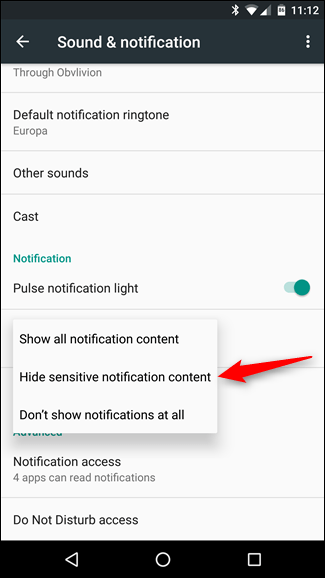

That’s it. Now sensitive messages will be hidden from your Lock Screen.
If you are using a Galaxy Device, then go to following
Settings > Lock screen and security > Notifications on Lock screen > Content on lock screen
Here, select Hide content option.
HOPE THIS HELPS?
How to Hide Sensitive Notifications on Android Lock Screen
Here I am using a Nexus device with stock Android for this tutorial, but the process will be very similar on HTC, Motorola, and LG devices, though some wording might vary slightly.First go to Settings menu either from notification tray or from the settings app.
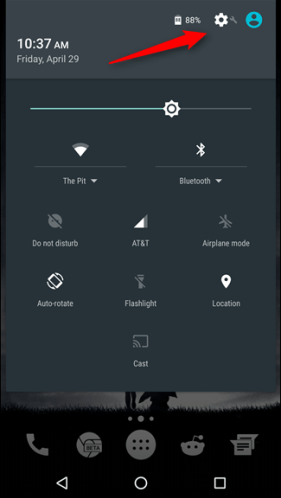
Inside the Settings menu, scroll down and under the Device section, select “Sound & notification.”

Inside the Settings menu, scroll down and under the Device section, select “Sound & notification.”

Here since i am using a Nexus phone, it says “When device is locked”. if you are using other devices the text may vary but conveys same meaning. On LG devices, for example, it’s titled “Lock screen.”

Tap on text which says ‘When device is locked’ or something similar to that and this should open a simple menu with some options like : “Show all notification content,” “Hide sensitive notification content,” and “Don’t show notifications at all.”
Here select Hide sensitive notification content
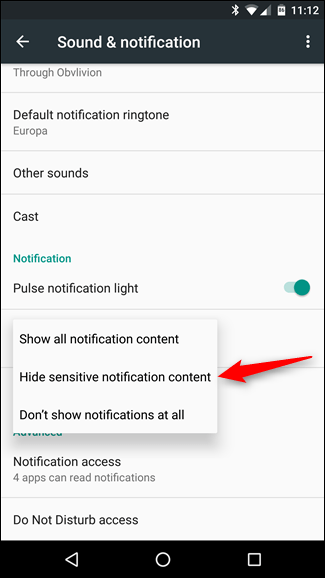

That’s it. Now sensitive messages will be hidden from your Lock Screen.
If you are using a Galaxy Device, then go to following
Settings > Lock screen and security > Notifications on Lock screen > Content on lock screen
Here, select Hide content option.
HOPE THIS HELPS?